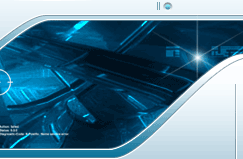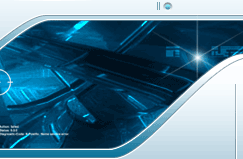|
3.1. When I'm trying to connect to my account using FTP, the system doesn't respond for some time and then logs out with an error. Use FTP active mode (disable passive). It is in your computer's FTP configuration.
3.2. I get "Failed to add new resource over the hard credit" message when I'm trying to create a new resource. This means you have reached your Credit Limit. For example, you've used all your money on your balance if you pay by check, or your credit card expired/was broken and failed to be charged. In this case you'll still be able to run your hosting account (with recurrent and extra usage payment accrued), but you won't be able to create any new resource (neither paid nor free).
3.3. ASP is not working, however the button next to this resource on the Domain Web Service page is set to ON. Check if the *.asp files are not included into SSI section. It's a common mistake. If you set the *.asp files to be lauched via SSI library, set ASP to OFF, delete the *.asp extension from SSI list and then set ASP to ON again.
3.4. I am getting errors with FrontPage. Try switching it off and back on.
3.5. The online file browser shows the zips as compressed files and offers to decompress them, but fails to do it. WebShell can decompress only those files that are located inside the /usr/local/bin directory. If it's not there, just create a link
3.6. My webalizer doesn't work. What's the problem? One possible reason can be that you are approaching your disk quota. Webalizer needs at least 2 MB unused disk space to function properly.
|