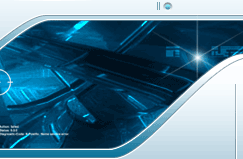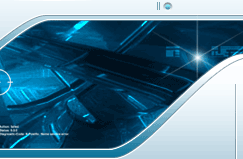|
4. How to configure Outlook Express to check more than 2 computers.
- Select Account from Outlook Express menu bar.
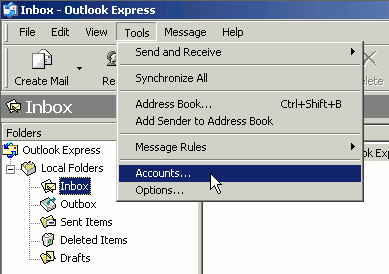
- Double Click on the email account on Internet Account screen.
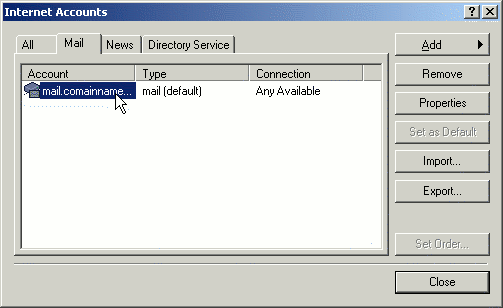
- Select 'Advanced' tab, and Check 'Leave a copy of messages on server' and 'Remove from server after'. Change to 3 day(x). Then click 'Apply' button.
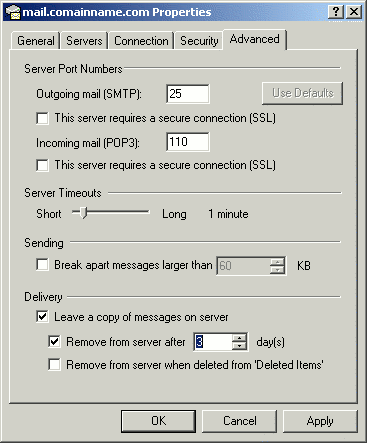
- Test receiving email.
|
|
 |